Benefits Of A Content Management System Over A Static Website
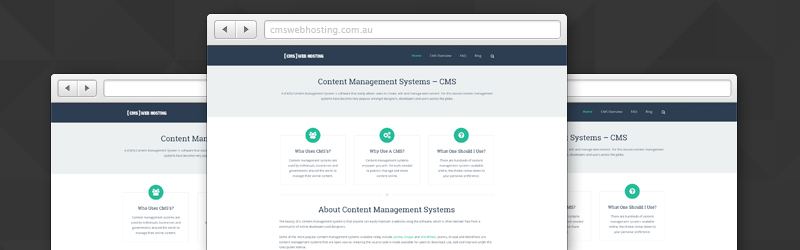
The introduction of content management systems have completely changed the way in which webmasters manage their websites, in the best way possible. Gone are the days of manually editing individual .HTML files prior to uploading them to replace the originals, as are the days of having to hardcode a header and footer block into every page on your website. Content management systems have mainstreamed all of the fiddly processes that were originally so time consuming with a static website that managing a them seemed like it was more effort than it was worth.
There are a range of content management systems available, most are of a free and open-source nature, for use by webmasters. Even with these systems being readily available there are still many webmasters who have yet to make the upgrade, instead they continue to use old and outdated static websites. This may be due to a variety of reasons such as limited time, lack of technical knowledge or simply not knowing of just how beneficial using a content management system to manage their website is. This article aims to establish the core benefits of utilising a content management system to ultimately increase the performance of a website, provide an easier avenue for management, content publishing and visitor interaction.
Benefits Of A Content Management System
The benefits of using a content management system for the ongoing management of your website are too great to pass up which is the exact reason why they are so popular. Applications such as WordPress, Joomla and Drupal are good choices for those looking to make the move to a CMS from their old static environments. Most of these applications are provided for free and are under ongoing development which leads to constant improvements and increased feature lists, not to mention support for them is available at all times. Each of them also share the same core list of functionality but offer them in slight variations to suit the core idea of the specific application, so regardless of which one you choose, you’ll still have access to the same amazing website management features. These features can be seen in further details below.
Easy To Use
The first, and perhaps most important benefit of a content management system, is that they are extremely easy to use. Instead of having to figure out how to edit HTML and other bits of technical code to edit and publish content, CMS’s provide an interface that allows you to complete that same task in a simple text format, often in a WYSIWYG editor. The easy of use isn’t only limited to the publishing of content, but also with the ability modify the design and output of a website, manage user accounts and permissions, menu structures and external modification scripts.
Visitor Interaction
Another perfect example that shows why content management systems are great choices is that they offer the ability for your website visitors to interact directly with your content through the form of commenting on, and discussing, your content. Obviously this is something you can opt to turn on or off, but for content such as blog posts it can be an important way to better build a relationship with your visitors.
Multiple Users
Content management systems provide the functionality required to easily support multiple accounts for multi-authored websites. This is the kind of functionality that makes it great for teams with multiple people who work on a website and need to be able to easily track changes which can become quite tricky on a standard static website. Each user account has their own login details, dashboard, user profile and management permission which can be modified via the administrator account.
Design Changes Are Too Easy
Most content management systems, WordPress in particular, offers a visual interface for making small and quick changes to the design of a website. This includes options such as logos, header banners, element positioning and individual content blocks across all sections of a page.
Scripts
Traditionally, if you wanted to incorporate some form of dynamic scripts into your website you would have to spend hours searching for one that suits your needs and then somehow work out how to incorporate it into your website. With content management systems, thousands of pre-made scripts are available as plugins that can be quickly installed directly from the specific content management systems repository. These scripts include things such as contact forms, search engine optimisation enhancements, image and text sliders along with thousands of others.
Making The Switch
Making the switch to a content management system is more often than not an easy task. Obviously if you have a custom designed website theme than it may be a little more difficult as that will need to be updated to fit in with the specific content management systems framework. Fortunately, most CMS’s have thousands of developers who can be hired to complete this task in a reasonable time frame and at a reasonable cost. Alternatively, each CMS also has thousands of pre-made themes available, some free whilst others are commercial, which can be used in place of your old design.
Before making the move to a content management system you will want to research some of the more popular ones to find out which will suit your needs better. Although all of them share the same common features, their administration and management dashboards are laid out in different manners and they do have various workflows. In many cases a lot of website owners make the decision of using WordPress as their CMS as it is considered to be the easiest to use compared to the many others available. For those looking into this there are many WordPress hosting providers available, a quick query on a search engine will return multiple providers to compare.

No comments